Bill Removal Tool in Microsoft Money 2007 and Plus
Microsoft Money 2007 introduced a new tool (sometimes known as 'Nuke the Bills') to remove scheduled
bills from the bills and deposits area. This is useful if you have broken bills or need a clear out of the scheduled data,
leaving the rest of your program data intact.
In addition, the bills and deposits place has been known to cause
major issues with the speed of the Microsoft Money program, so this tool could help fix that if this is an issue
that you experience.
It's not a tool one should use lightly, as it will affect many things if you use it.
However, should you choose to use it, you
might gain some benefits, although these can't be guaranteed. Evidence
from people who have run the tool points to good speed increases - so perhaps consider it if your Money file is
extremely slow.

If you want to delete and recreate your bills and deposits by using this tool, check that you have done the following:
- Backed up your Microsoft Money file - Article 94
- Printed off your bills and deposits list. You can do this by going to Reports, and selecting the scheduled bills report (you will need to be in advanced reports to see this -
Article 311)
- If you use Apay (automatic payment) bills you will need to cancel them.
This tool will destroy all of the entries in the bills and deposits place. It removes the data in the relevant table that is used internally, so can remove information which might not be accessible through the normal user interface.
Once you have removed all of the bills and deposits using this mechanism, you will need to recreate them again. This would be either retyping them in from the safe copy of the bills/deposits list, or
you can do this from individual transactions already entered into your account registers. Unfortunately there is no automatic way of recreating your scheduled bills and deposits, so you need to create each one again manually. You may also need to create a new budget afterwards.
To do it this way:
- Select the transaction you want to create a bill from
- Right click it on the transaction in the account register
- Selecting the 'make this recurring' option (or pressing Ctrl-E on the transaction), as shown in the image below.
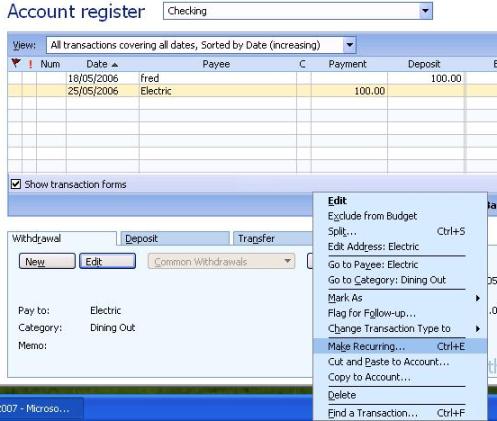
- This brings up the bills/deposits setup form, with information filled in from the transaction - i.e. the information you require to recreate the bill or deposit
- Repeat on other transactions you wish to create bills/deposits from
The introduction of this tool should sort out a number of issues with files, and it can also be a tool which could be used on older files which might not have problems. If you have such a file, then you would need to take a backup before trying it out. Leave yourself 30 minutes to run through creating the bills again, and see if some of your speed problems are solved.
Keywords: Remove, Deposit, Bill, Performance, Speed, Nuke