Cash Flow Insight
The cash flow insight is one of the three insights on Money Plus 2008. It is a graphical representation of the state of an account or
accounts, showing you the deposits and payments from the chosen account(s) over a time period specified by the user.
An illustration
of the insight view is shown below, which show various aspects of your money.

Within the view, you see
deposits on the left in green, and outgoings on the right in red. The sizes of the arrows are proportional to the amounts, so in
the example above, the outgoings are larger. In addition, the values of the deposits and payments are shown, along with the net
change.
At the top of the window, the account is shown, and below that, within the picture is the date range. At the bottom of the
window, the account balance is shown and the last date that transactions that had been downloaded from the bank (if applicable).
The settings option is relatively basic, as seen below
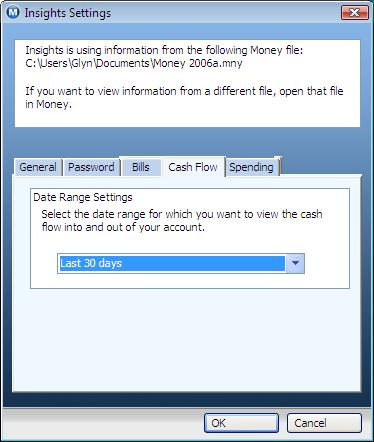
Date ranges that can be
chosen include: last 30 days, current month, last month, current year and last year
Keywords: Insight, Cash Flow