Changing the portfolio view date
The portfolio, by default, will show the value of investments based on today's date. This is useful most of the time.
However, sometimes, you may want to see what the value was on a particular date, especially if you are looking at a statement and want to cross check that with the portfolio.
The portfolio date is in the top right hand corner of the portfolio view, which can be seen in the image below.
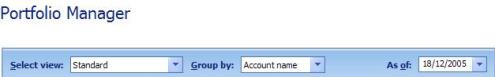
To choose a date, type it in and press enter. You can easily reset it to today's date either by entering it or by pressing Ctrl-D in the field, and pressing enter. The view of data in the portfolio doesn't change unless you press enter.
Don't forget to check this field if you download prices or are viewing the portfolio, and either the prices don't update in the view or the data looks incorrect. It can be set to a particular date, and it's not always the first thing you might check when trying to work out why your portfolio shows unexpected data.
Keywords: view, date, portfolio